Unique Top Tech Apps To Consider For Online Education!
Are you students or teachers that love the expansion of technology in distance learning? Here below, I have three unique online tools that both you as a teacher and students can use to improve online learning and teaching.
These three unique online educational apps or tools for students and teachers from Adobe are:
As students or teachers, you can use the spark post app to make a storyboard that conveys the meaning of the story you intend telling to improve online education.
On the other hand, as students and teachers, you can use video clips, symbols, and images with the help of spark video to make learning apps.
You do not need to be a code guru to use spark page for online education, if that is your worry, as teachers you merely need to insert videos, text, and pictures, then have them curated, and you have their amazing perspectives coming out clearly.
As I have already said above, this whole Adobe suite of apps is both for learners and instructors as well.
As teachers or students, you are also free to make your own personal educational apps or tools to enhance education.
If you want to try out these educational tools, you can go to spark adobe, and then sign up for a free account, or if you want, you can just download mobile apps at iOS app shop.
As teachers or students, after you have accessed the tools, you will also get an instructional video explaining how you can make visual stories, using past examples.
As you use the spark designs as teachers, you will be encouraged to create more and newer learning apps and tools.
You will discover that each of these educational tools or apps for students and teachers has a number of templates and themes which you can choose from.
Depending on your situation, and the apps you choose to use, you are free to embed a page into an educational management system, like a blackboard, or upload a video to YouTube or even dispatch out a URL to connect to the material.
You are also free to sign for up a premium account if that can allow you to access more stunning and advanced tools or apps.
Quizlet is another cool online learning app. You can easily set it up, and if you are a learner, it is effortless to use too.
You can sign up for it at no cost.
After having your free account, make a quiz by clicking on the dashboard, and then upload it to a program in an LMS.
The quiz can have the following student options:
The best part of Quizlet is that it generates retrieval sessions.
You can practice if you are able to remember data for either an exam or quiz
According to the book entitled, Make it Slick, written by Brown Rodger and McDaniel, published in 2014, it was revealed that we are able to remember better through retrieval practice than mere reading.
In addition to smartphones, you are also free to study using a pc. through a Quizlet.
You can access help by going to the help features, therefore downloading Quizlet is simple.
You can use your smartphone in class to do retrieval practice in order to enhance your performance marks.
You are free to do this either at work, home, or anywhere you want.
To begin using the app, just visit quilzlet.
Immediately you activate your account, you are free to start making quizzes with the tool.
A poll carried out by Kelly in Ohio and West Virginia in Engineering, technology, math and science in a few colleges, in 2018 revealed that pupils who got text message nudges from their teachers did better in their learning than those who did not.
One application you can use to communicate with others through text messaging is Remind.
If you are a teacher, you can create a course and have students sign for it and receive text messages by email, online, and app, your text to enhance their online education
The best part of Remind is that it is a unique educational tool that keeps the teachers' and students personal data private. This includes your phone numbers.
I believe it is a great educational tool to use to communicate with either your learners or your professors for the improvement of education, and now let me put down a few powerful reasons why I believe you should get this amazing educational app:
It is a great education tool to track your students, even with
This is a convenient educational tool you can use to communicate with your students, even if you want to cancel lessons, or for whatever reason, you may have in education.
Apart from other reasons for using this tool, you can also make use of Remind for education purposes like sending final exams, homework, quizzes, etc. reminders,
If you want to use this educational tool, visit remind. You can either sign up for a free account, or you can download the mobile app version.
I hope our review on the online learning tech apps and tools has been helpful, and you can go ahead testing the tools.
These three unique online educational apps or tools for students and teachers from Adobe are:
Adobe Spark App:
You can use Adobe Spark on your computer as well as on your smartphone to make videos, write posts and also website pages to grow your education. It is a unique toolAdode Spark App has three parts:
- Spark page,
- Spark post and
- Park video.
As students or teachers, you can use the spark post app to make a storyboard that conveys the meaning of the story you intend telling to improve online education.
On the other hand, as students and teachers, you can use video clips, symbols, and images with the help of spark video to make learning apps.
Last is the Spark Page online learning Education App:
You do not need to be a code guru to use spark page for online education, if that is your worry, as teachers you merely need to insert videos, text, and pictures, then have them curated, and you have their amazing perspectives coming out clearly.
As I have already said above, this whole Adobe suite of apps is both for learners and instructors as well.
As teachers or students, you are also free to make your own personal educational apps or tools to enhance education.
If you want to try out these educational tools, you can go to spark adobe, and then sign up for a free account, or if you want, you can just download mobile apps at iOS app shop.
As teachers or students, after you have accessed the tools, you will also get an instructional video explaining how you can make visual stories, using past examples.
As you use the spark designs as teachers, you will be encouraged to create more and newer learning apps and tools.
You will discover that each of these educational tools or apps for students and teachers has a number of templates and themes which you can choose from.
Depending on your situation, and the apps you choose to use, you are free to embed a page into an educational management system, like a blackboard, or upload a video to YouTube or even dispatch out a URL to connect to the material.
You are also free to sign for up a premium account if that can allow you to access more stunning and advanced tools or apps.
Quizlet:
Quizlet is another cool online learning app. You can easily set it up, and if you are a learner, it is effortless to use too.
You can sign up for it at no cost.
After having your free account, make a quiz by clicking on the dashboard, and then upload it to a program in an LMS.
The quiz can have the following student options:
- Test,
- Flashcards,
- Learn,
- Match, and
- Write.
The best part of Quizlet is that it generates retrieval sessions.
Retrieval Practice.
You can practice if you are able to remember data for either an exam or quiz
According to the book entitled, Make it Slick, written by Brown Rodger and McDaniel, published in 2014, it was revealed that we are able to remember better through retrieval practice than mere reading.
In addition to smartphones, you are also free to study using a pc. through a Quizlet.
You can access help by going to the help features, therefore downloading Quizlet is simple.
You can use your smartphone in class to do retrieval practice in order to enhance your performance marks.
You are free to do this either at work, home, or anywhere you want.
To begin using the app, just visit quilzlet.
Immediately you activate your account, you are free to start making quizzes with the tool.
Texting Tool
A poll carried out by Kelly in Ohio and West Virginia in Engineering, technology, math and science in a few colleges, in 2018 revealed that pupils who got text message nudges from their teachers did better in their learning than those who did not.
One application you can use to communicate with others through text messaging is Remind.
If you are a teacher, you can create a course and have students sign for it and receive text messages by email, online, and app, your text to enhance their online education
The best part of Remind is that it is a unique educational tool that keeps the teachers' and students personal data private. This includes your phone numbers.
I believe it is a great educational tool to use to communicate with either your learners or your professors for the improvement of education, and now let me put down a few powerful reasons why I believe you should get this amazing educational app:
It is a great education tool to track your students, even with
- Canvas
- Desire2learn learning or
- Blackboard learning tool
This is a convenient educational tool you can use to communicate with your students, even if you want to cancel lessons, or for whatever reason, you may have in education.
Apart from other reasons for using this tool, you can also make use of Remind for education purposes like sending final exams, homework, quizzes, etc. reminders,
If you want to use this educational tool, visit remind. You can either sign up for a free account, or you can download the mobile app version.
I hope our review on the online learning tech apps and tools has been helpful, and you can go ahead testing the tools.
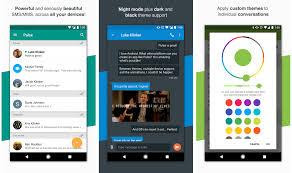



Comments
Post a Comment
We appreciate your comments! Please include your name and email address. Thanks!